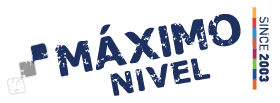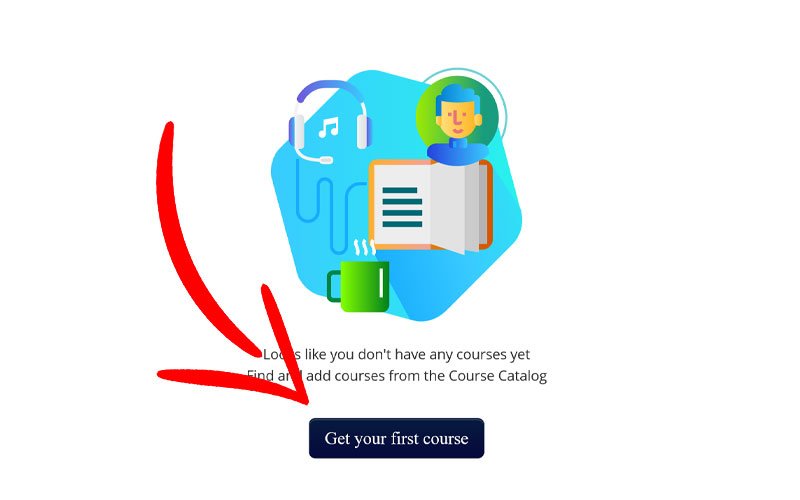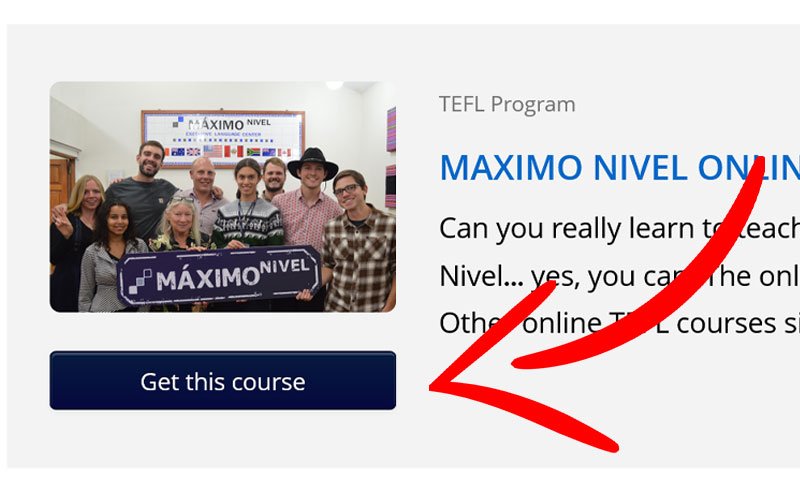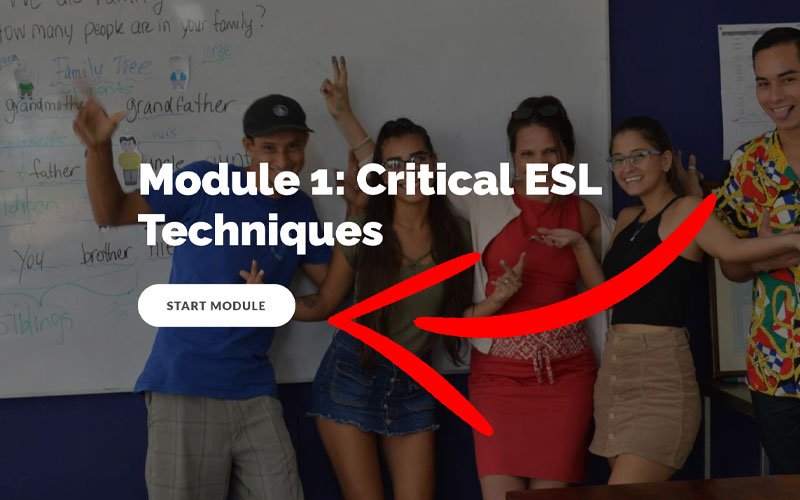Home > TEFL Certification > Online Course > How To Access to Your Online TEFL Course
ACCESS YOUR
ONLINE TEFL COURSE
WORLD’S BEST ONLINE TEFL CERTIFICATION
3. BEGIN YOUR COURSE!
You can now begin your TEFL course! Your TEFL Trainer will reach out shortly. Keep an eye on your inbox for an email from your trainer in the next 24-48 hours Please note that all meetings with your TEFL trainer are via Zoom.
From the LMS you can view your course dashboard, click on the Online TEFL course, and begin! From the dashboard, you can monitor your course progress, edit your account details, and get in touch with your TEFL Trainer. Inside the dashboard, you also receive notifications and updates during the course.
Log in from anywhere in the world and from any device. Study at your own pace through 14 modules. Work towards the final module — practical teaching week — where you teach real live ESL classes! You have 6 months to complete the online TEFL course, and if needed you can extend in 3-month increments. Your personal TEFL Trainer coaches and guides you throughout the course.